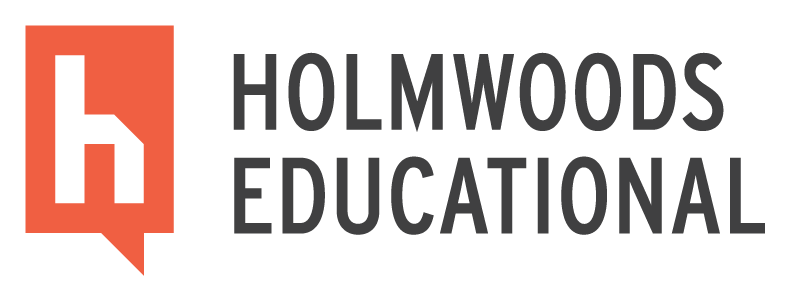Before you start
When you start exploring and working with Tracks, it is useful to read the vision behind this blended learning course.
Because the course uses the Flipping the classroom principle, it is important that the students start independently online in the relevant unit before you teach the first lesson. We also advise you to give a number of (trial) lessons (e.g. 4 – 8 weeks). This way you experience the effect of Tracks much better.
Start with Tracks
Roadmap
Administrator
- Create student accounts or have them log in via your ELO (Country specific).
If necessary, turn on the extra support for dyslexia for students. - Create teacher accounts and link them to the correct class.
- Link the classes to the subscription via Administration > Subscriptions.
Privacy
We take the privacy of your students seriously. That is why we are affiliated with the Education Privacy Covenant.
Teacher / Student
- Start with students; login via https://learning.holmwoods.eu. If necessary, adjust the course settings.
Students start with a level assessment test and work at their own level.
If you want a class to start at a particular level, use the course settings to set the level before the students start.
- Students should first work online before attempting any exercises from their books, or downloadable classroom lessons.
- Adjust the level of a student for red scores.
Icons
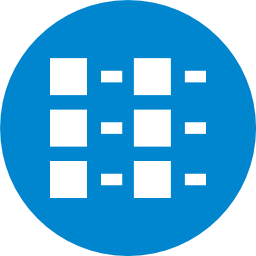 |
Vocabulary |
 |
Reading skills |
 |
Listening skills |
 |
Fluency |
 |
Writing skills |
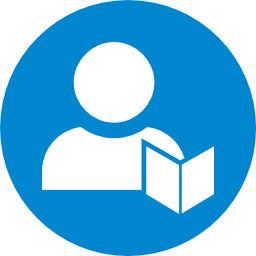 |
Grammar |
The color coding
Based on the score that the student achieves, a completed exercise is given a color.
Red <55% (fail)
Orange 55% – 75% (pass)
Green >75% (good pass)
Classroom lesson
- With Tracks Full Course (with books) you will use the Teachers manual and with Tracks Online you give the lessons using the online Lesson plans.
Structure and characteristics Tracks
Online Learning Path
The Pre-A1 levels are available online for students who have not yet reached the A1 level. Within Tracks, you have the option to choose from multiple adaptive learning paths (tracks) so that the content is suitable for both fast and slower learners.
Levels and Grades
Tracks uses the CEFR levels as well as a naming system to indicate levels. The lowest level available is the Pre-A1 level called Beginners. This is suitable for students with virtually no knowladge of the English language. There are three more Pre-A1 levels; Discoverers, Explorers and Pioneers. Tracks continues with A1, A2, B1 and B2.
Should you need advice on which level to chose, we are more than happy to help you.
Student’s Books
Books for classroom lessons are available for the levels Pioneers (Pre-A1), Breakthrough (A1), Elementary (A2), Intermediate (B1), and Upper Intermediate (B2).
Sample Lesson Structure
Each level consists of 12 units, and each unit spans 3 weeks. We assume 3 hours of lessons per week, however the course can be adapted to other situations.
Sample weekly structure:
– Lessons 1 and 2: ½ hour self-paced online + ½ hour practical exercises from the student’s books
– Lesson 3: Students work together on the project from the student’s books
Choosing the Right Track
You can choose a Track for a whole class or just for a specific student. By default, the Central Track is set for the whole class. You can set a different Track for one or more students, or change the default Track.
The classroom lesson: student’s & teacher’s books
Prepare the lesson
1.To prepare your lesson, it is advisable to read the unit information in the online lesson area. You can find downloads with the relevant vocabulary lists, grammar resources, unit story, unit tests, a digital version of the teacher book, and the resources for the interactive board.
2.Go to the first or your next lesson in the teacher’s book and read the activities described there. Check the interactive board resources that are required for the lesson.
Teaching the lesson
Before giving a lesson from the book, it is important that your students have already done the online exercises that relate to that lesson. Students should have learned the vocabulary and been introduced to the grammar topics before they start doing exercises in the book. As a rough guide, let students complete 30% of an online unit before using the books.
In class, the emphasis is on being active with English. The students use the student’s book to practice role plays, complete writing assignments and use English in their various situations. Don’t forget to use the interactive resources and Extra Materials.
Themes and grammar
The themes and grammar can be found in the dashboard > teaching > lessons.
The classroom lesson: online lesson plans
Prepare the lesson
1. Read the story Download and read the story of the unit you will work with during the lesson.
2. Choose the activities you want to do Download the Activity sheets of the relevant unit and choose from the activities. If stated with the activity, have the interactive board resources ready for use.
Teaching the lesson
When the students have done at least 30% of the unit, you give the first lesson. After the students have practiced online, they enter the classroom well prepared.
In class, the emphasis is on being active with English. The included lesson plans and interactive board resources support active lessons, role plays and group assignments.
Using the Lesson Plans
You can use the included lesson plans in different ways:
- You can follow exactly the activities/instructions we have developed
- You can choose from the activities (you don’t have to do everything)
- You can vary on the activities developed by us
- You can add your own ideas and methods to your lessons
Themes and grammar
The themes and grammar can be found in the dashboard > teaching > lessons.
Alerts
When you have several classes with dozens of students under your care, it is sometimes difficult to keep track of all the results. You will also want to be aware of deviating patterns, poor performance, slow progress, as well as exceptionally good performance.
Alerts let you know when a student performance changes. You can select the alerts that you would like to see.
Tests
While working in Holmwood’s online platform, continuous “assessment” takes place. We also have online and offline tests.
The (online) unittest
Each unit is completed with an online test. This can be done by the student when:
– they have completed all exercises with a pass grade (orange or green).
– the teacher releases the test More info…
If the student passes the test, they progress to the next unit. If the student fails the test, they are given a number of extra exercises followed by a second test attempt. If the student fails the test for the second time, they must do the whole unit again. Failing the unit test twice is a very rare occurrence and signals that there is a larger problem involved.
The ‘offline’ tests
There are also ‘paper’ tests available in PDF and as Word documents. You can download these tests including correction models in the lesson area of the online platform.
View an example of a unit test; Elementary (A2).
The paper tests can be taken at any time (independent of the student’s progress in the online platform). You are free to determine how many (offline) tests you take. The tests in Word Docs format make it easier for you easy to compose your own test based on multiple units.
The ‘offline’ tests are not visible with a trial license.
Do you need support or advice?
Please feel free to contact us, we will be happy to help you.
Contact details
Holmwood’s Educational
Kazemat 29
3905 NR Veenendaal
Phone
+31 (0)85 303 8478
Sales
sales@holmwoods.eu
Support
support@holmwoods.eu